The Calculation Rule using Item Ledger Entry helps the user to create Sales History Adjustment for a specified location based on the Sales History entries for another location using predefined filters.
When items are sold through eCommerce, B2B commerce and so on, there are no physical stores present and the stocks are directly consumed from the warehouse. The sales from this channel are not included in the Average Usage calculation and therefore are not considered for replenishment.
With Replen. Sales History Adjustment Calculation Rules using Item Ledger Entries, the historical sales from this channel can be consolidated into a virtual location and Sales History Adjustment Entries will be created to simulate the sales. With this, these sales will also be taken into consideration when calculating the Average Usage for replenishment.
To calculate Sales History Adjustment from Item Ledger Entries
- Go to LS Retail - Replenishment - Automatic - Lists - Replen. Sales Hist. Adj..
- Click the Calculation Rules action on the Home action menu to open the Replen. Sales History Adjustment Calculation Rules page.
- Click New to create a new Replen. Sales History Adjustment Calculation Rule with Type Item Ledger Entries. Alternatively, open an existing one.
- Fill in the fields on the Filters and Item Ledger Entries FastTabs as described in the following table:
- Click Calculate on the Home action menu. Alternatively, you can select the relevant Replen. Sales History Adjustment Calculation Rule and click Calculate on the Home action menu of the Replen. Sales History Adjustment Calculation Rules page.
- The system informs how many entries were updated.
| Field | Description |
|---|---|
| Source Location Code | This field specifies the source location to copy the Sales History entries from. This is a mandatory field to calculate the adjusted sales quantity using Rule Type Item Ledger Entries. |
| Destination Location Code | This field specifies the destination location to copy the Sales History entries to. This is a mandatory field to calculate the adjusted sales quantity using Rule Type Item Ledger Entries. Only Locations with Data Source Calculated (from Item Ledger Entries) can be used as Destination Location Code. For more information on setting up the Data Source for locations, see Setting Up a Location for Replenishment. |
| Division Code Filter | This field specifies the item division that will be used to filter the items. |
| Item Category Code Filter | This field specifies the item category that will be used to filter the items. |
| Product Group Code Filter | This field specifies the item product group that will be used to filter the items. |
| Item No. Filter | This field specifies the item number that will be used to filter the items. |
| Retail Customer Group Filter | This field specifies the retail customer group that will be used to filter the customers. |
| Customer No. Filter | This field specifies the customer number that will be used to filter the customers. |
| Calculation Method | This field specifies if the Replen. Sales History Adjustment Calculation Rule will run manually or using job scheduler. |
| Last Run Date | This field specifies the last system date when the Replen. Sales History Adjustment Calculation Rule was executed, either manually or using job scheduler. |
| Last Calculated Date | This field specifies the last WORKDATE when the Replen. Sales History Adjustment Calculation Rule was executed, either manually or using job scheduler. Note: Manually changing this field might cause existing Sales History Adjustment entries to be overwritten on the next calculation. |
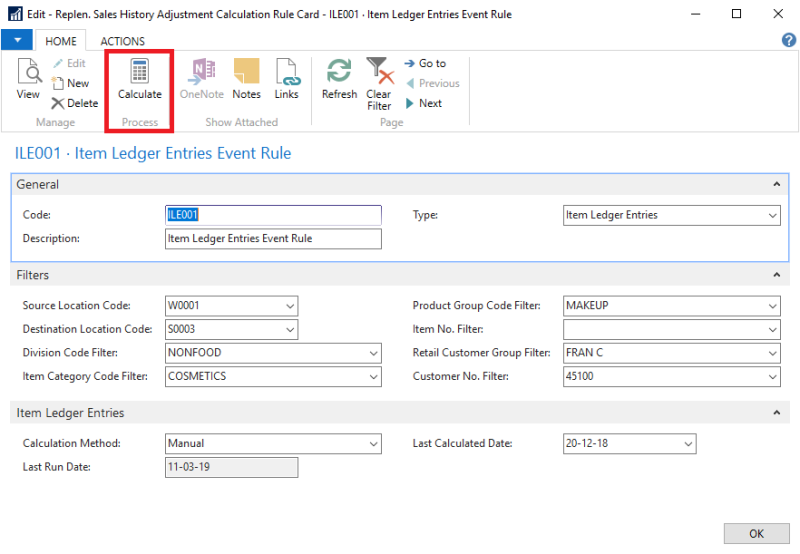
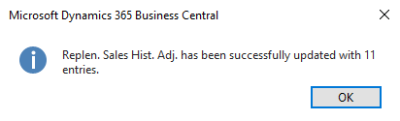
See Also
Sales History Adjustment Calculation Rules